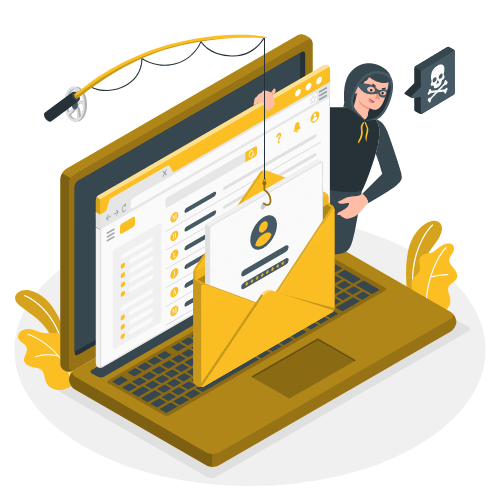To help prevent phishing attacks, you should observe general best practices, similar to those you might undertake to avoid viruses and other malware. First, make sure your systems are updated to help protect against known vulnerabilities. Protect devices and systems with reputable security software and firewall protection. You can also add software that watches for PII being sent over email or other insecure methods.Since the weak link in phishing attacks is the end user, you should provide proper end-user security awareness training and educate your team on how to recognize a phishing scam. The key to protecting against phishing lies in the ability to recognize the cyberattack as illegitimate. Following are some key concepts to include in end-user training:
Users are to choose strong passwords and be wary of posting your personal details on social media. Information like birthdates, addresses and phone numbers are valuable to an attacker.
If there are any suspicions about an email or social post, contact the IT team to have them examine the situation.
Only open attachments from a trusted source. When in doubt, check with the alleged sender directly.
Note any language differences in messaging or emails that vary from legitimate organizational communications.
Never give away personal information in an email or unsolicited call. For instance, financial institutions will never call and ask for login credentials or account info because they already have it.
Inspect emails for typos and inaccurate grammar. This is usually a dead giveaway of less-sophisticated phishing scams.
Don’t supply personal information via email or text.
Beware of urgent or time-sensitive warnings. Phishing attacks often prompt action by pretending to be urgent.
Verify emails and other correspondence by contacting the organization directly. If you think something is fishy (okay, bad pun), a phone call can quickly identify a legitimate call from a fake one.